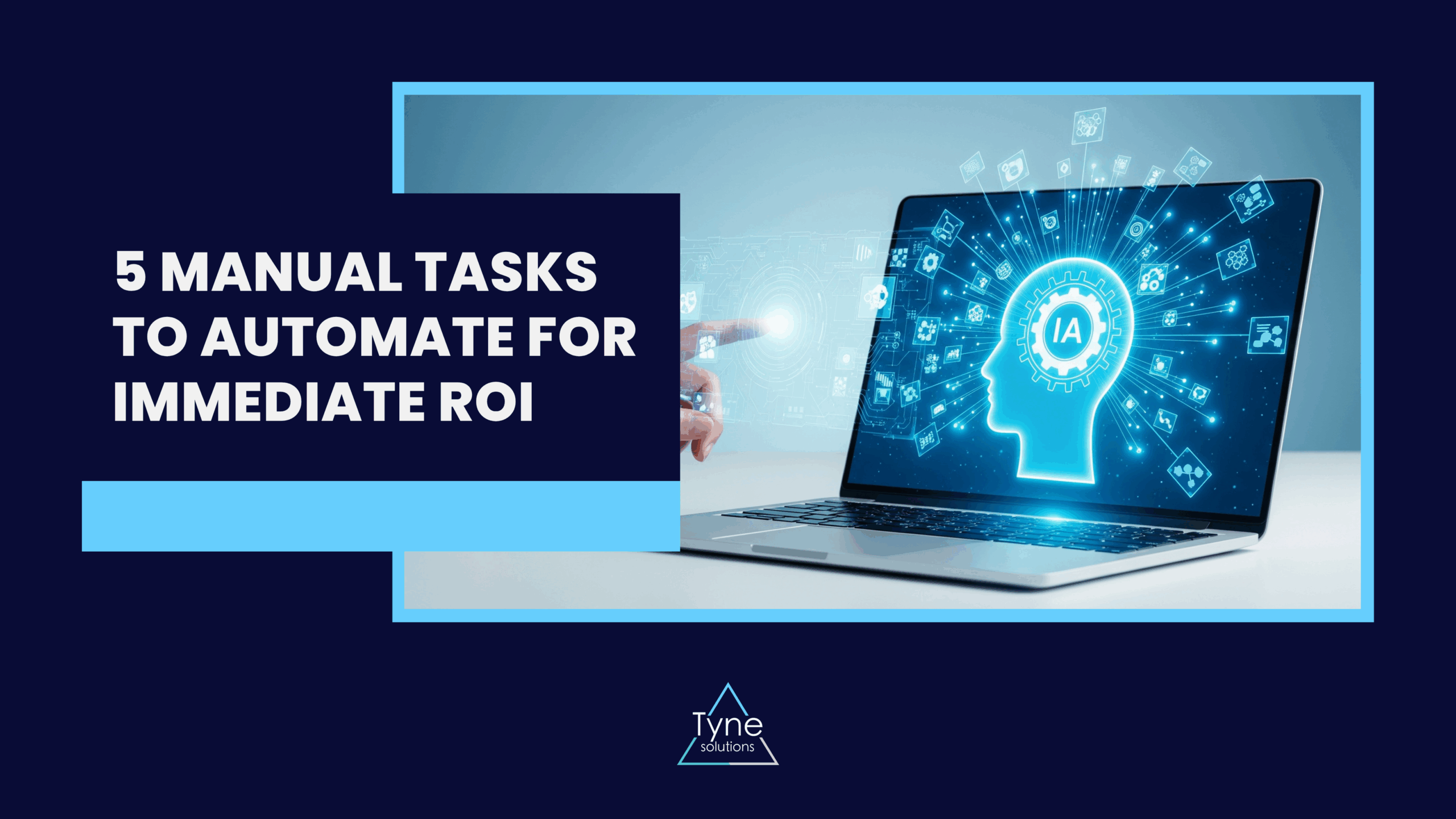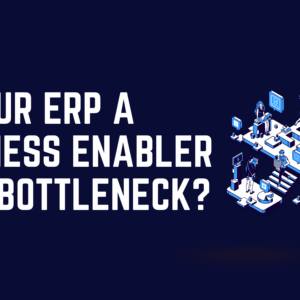“Automation” is one of the biggest buzzwords in business. It’s often associated with futuristic, complex systems, leading many organisations to believe it’s an expensive, long-term project.
The reality is different. The true cost of not automating isn’t in a missed future opportunity; it’s in the daily drain on your business right now. It’s the “death by a thousand cuts” caused by endless manual data entry, time-consuming email chains, and hours spent cross-referencing spreadsheets.
These manual tasks aren’t just slow. They are a direct source of costly errors, a drain on staff morale, and a significant barrier to achieving operational efficiency and scaling your business.
Business process automation isn’t about a five-year plan. It’s about solving today’s problems. Here are five manual tasks you can automate right now for an immediate, measurable return on investment.
1. The Finance Task: Automating Accounts Payable & Invoicing
The Manual Process:
Your finance team chases department heads for purchase order (PO) numbers. An invoice arrives as a PDF, which is printed, manually keyed into the accounting system, passed to a manager for physical signature, and then filed. To create an invoice, staff must manually pull data from timesheets and separate spreadsheets, a process that can take days and is highly prone to human error.
The Automated Solution:
An integrated finance module digitises the entire workflow. It uses OCR technology to read invoices, automatically matches them against digital POs, and routes them for one-click approval. For receivables, the system generates accurate invoices by pulling real-time data from project or time-tracking modules and can automatically chase late payments.
The Immediate ROI:
- Time Saved: You can reduce the time spent on a single invoice from several days to minutes. This level of finance automation is critical; industry reports show that manual invoice processing can cost up to 10 times more than an automated system.
- Accuracy Gained: Automatic data matching eliminates human error, duplicate payments, and incorrect billing amounts.
- Strategic Value: Your cash flow accelerates. Instead of chasing paper, your finance team can focus on financial analysis and forecasting.
2. The HR Task: Automating New Staff Onboarding
The Manual Process:
A new person is hired. Your HR team manually creates a mountain of paperwork. They email forms, chase signatures, and then re-enter that same information (name, address, bank details) into the payroll system, the IT system, and the HR system. It’s a disjointed, repetitive, and unwelcoming first-day experience.
The Automated Solution:
A structured onboarding workflow provides a secure, self-service portal for new hires to enter their information once. This single source of data is then verified by HR and automatically populates their HR profile and payroll record, eliminating redundant data entry and ensuring perfect accuracy from day one.
The Immediate ROI:
- Time Saved: Reduces HR admin time significantly, allowing them to focus on the human side of orientation rather than data entry.
- Accuracy Gained: Eliminates copy-paste errors by using a single, employee-verified source of data.
- Strategic Value: It guarantees compliance (ensuring all data is verified by HR) and provides a professional, seamless experience for your new employee.
3. The HR Task: Automating Employee Leave Requests
The Manual Process:
An employee emails their manager to request time off. The manager, with no immediate visibility of team schedules, has to check a wall calendar or a “master spreadsheet.” They reply with “OK,” and the employee then forwards this email to HR, who manually deducts the days from yet another spreadsheet. This workflow automation failure is slow, impossible to track, and often results in payroll errors.
The Automated Solution:
A self-service HR portal gives employees and managers a single, accurate, real-time view. Employees see their precise leave balance and submit requests digitally. Managers get instant notifications, often with team-wide calendars, to make informed approvals. Once approved, all balances and payroll records are updated instantly.
The Immediate ROI:
- Time Saved: Eradicates the administrative busy-work for employees, managers, and HR.
- Accuracy Gained: Provides 100% accurate, real-time leave balances, eliminating conflicts and payroll mistakes.
- Strategic Value: You get complete visibility. Managers can plan resources effectively, and HR has an instant, accurate report on company-wide leave liability.
4. The Finance Task: Automating Expense Claims
The Manual Process:
A sales executive returns from a trip with a wallet full of faded receipts. They manually enter each one into a spreadsheet, staple the receipts to a printout, and hand it to their manager. The manager signs it and passes it to finance, where someone has to re-enter the data into the accounting system and process the payment.
The Automated Solution:
An intelligent expense module digitises the entire process. It allows employees to submit claims with digital receipts and automatically checks their eligibility against company policy before submission. The system then routes the claim through a custom, multi-stage digital approval workflow (e.g., HR, Manager, Finance), creating a fully auditable trail and ensuring 100% compliance.
The Immediate ROI:
- Time Saved: Slashes processing time by replacing a physical paper trail with an automated, digital workflow.
- Accuracy Gained: This is the biggest win. By checking eligibility before submission and enforcing a multi-step approval process, the system ensures 100% compliance with company policy and eliminates improper payments. Studies from bodies like the Global Business Travel Association (GBTA) often find that a significant percentage of expense reports contain errors, and correcting a single one is costly.
- Strategic Value: Staff are reimbursed faster, and your finance team has a complete, auditable digital trail for every claim, moving from chaotic paper-chasing to controlled financial management.
5. The Operations Task: Automating Manual Reporting
The Manual Process:
Your head of department needs a report. This kicks off a frantic scramble. An analyst must manually export data from the sales system, the finance system, and the HR system into three different CSV files. They spend half a day in Excel, cleaning the data and trying to merge it. By the time the report is ready, the data is already 48 hours out of date.
The Automated Solution:
An integrated ERP system with a central dashboard. This is the core value of an integrated, bespoke ERP. Because all your data (sales, finance, HR) lives in one system, the automated business reporting is already built. The manager simply logs in and sees a pre-configured, role-specific dashboard. They don’t see a generic wall of data; they see the exact, real-time metrics relevant to their role—live sales figures versus targets for a sales manager, or project burn-rates for an operations head.
The Immediate ROI:
- Time Saved: Frees up your most analytical staff from being “data janitors.”
- Accuracy Gained: You are making decisions based on live, relevant information, not a static, out-of-date spreadsheet.
- Strategic Value: This is the ultimate automation ROI. It empowers your leadership to make faster, more intelligent decisions. You get immediate visibility into your specific area of responsibility, spotting problems and opportunities as they happen.
Conclusion: From Manual Labour to Strategic Work
Automation isn’t a futuristic luxury; it’s a practical necessity for eliminating the invisible, everyday costs that slow you down. This is the practical, immediate side of digital transformation.
By automating these five manual tasks, you don’t just get faster, you get more accurate, more compliant, and more strategic. You free your most valuable asset, your people, from the drudgery of manual work and empower them to do what they were actually hired to do: think, solve problems, and grow your business.
Ready to Stop Wasting Time?
If you’re still managing any of these processes with spreadsheets and email, it’s time to talk about workflow automation. Let’s identify the manual tasks that are costing you the most.